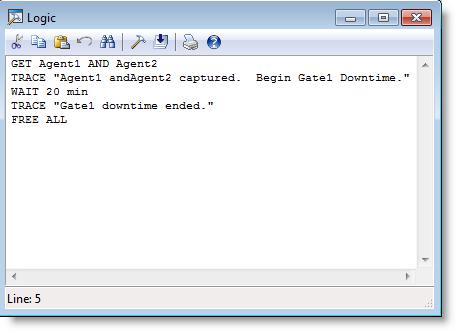
You are here: Statements and Functions > Trace
Syntax samples
TRACE {<message>}{STEP or CONT or OFF or CLOSE}
TRACE "Begin Test for Resource A"
TRACE CONT
TRACE CLOSE
Turns tracing on and off. Trace listings will appear in a separate window on the screen. Use trace to follow the logical flow of a model.
Any logic.
Components
<message>
The message to appear in the trace listing when the TRACE statement is encountered. The message can be any string expression.
STEP
Makes ProModel wait for the user to click the left mouse button to execute the next statement or trace continuously while the right mouse button is held down. TRACE statements default to step.
CONT
Steps continuously without user intervention. Clicking the right mouse button will step through the logic.
OFF
Turns tracing off but does not close the trace listing.
CLOSE
Turns tracing off and closes the trace listing.
Example
In this example, a message will appear in the trace listing whenever Agent1 and Agent2 have been captured and the downtime for Gate1 begins. Another message will appear in the trace listing at the end of the downtime.
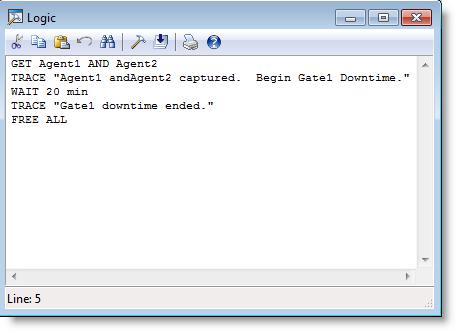
DEBUG.